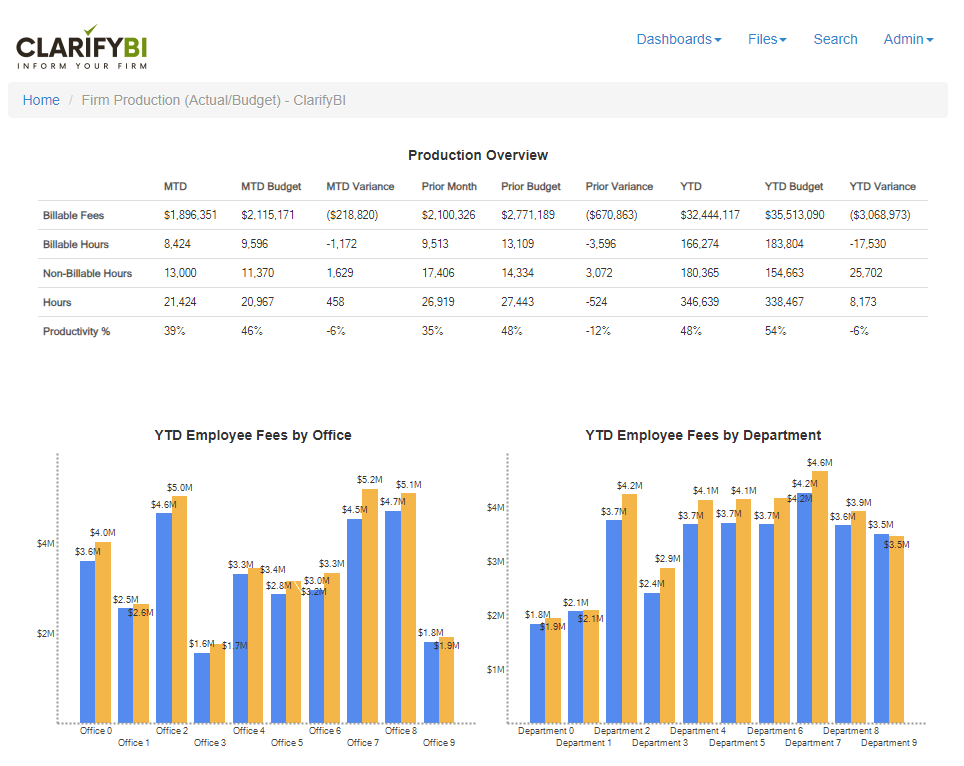Personalized dashboards, dynamic spreadsheets, and custom reports within ClarifyBI provide answers on demand, from partners monitoring staff performance and client profitability to consultants working to meet their production and business development goals.
We serve accounting firms using CCH Axcess™ Practice and CCH® ProSystem fx® Practice Management with ClarifyBI, our flagship product that includes over 15 dashboards with over 250 client, employee, project, and service code performance metrics, all of which are customizable to meet the unique needs of your firm.
As a CPA and business advisory firm serving our clients for over 60 years, we developed ClarifyBI for professional service firms like us, built in-house, from the ground up, to deliver a fast, intuitive, customizable, and personalized user experience.
Our simple license doesn’t involve per-user fees or high-pressure sales calls: after a 90-day, no commitment trial period, firm‐wide licenses cost $9,995. After the first year, annual support and upgrade plans cost $4,995.
ClarifyBI is an on-premise solution that is accessible using any web-enabled device on your network, and easily embeds into Outlook, SharePoint, or your existing intranet.
ClarifyBI is a web application built with ASP.NET using a Microsoft SQL Server® database backend that installs within your firm’s internal network. In most cases, you should not need any new hardware or software to install and run ClarifyBI, though a server meeting the following technical requirements is required:
– Microsoft SQL Server 2014 Express Edition or above
– Microsoft Windows Server 2016 or above
– CCH ProSystem fx® Practice Management 2010.10.1 or above
– CCH Axcess™ Data Axcess Utility 2019-4.3a or above